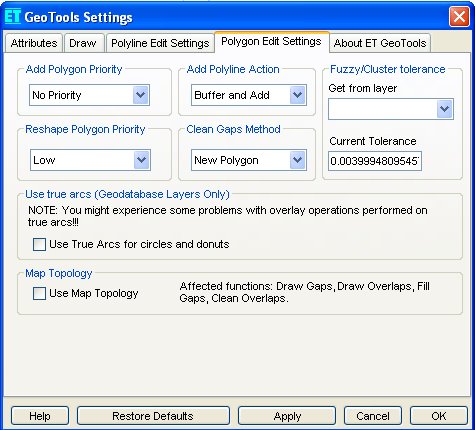|
 |
ET GeoTools control panel - Polygon Edit Settings tab
|
Allows adjustment of the parameters
used in the tools for editing polyline layers.
Note: A quick setting for the parameters for most of the
tools is available via the hot keys when a tool is active. See Hot Keys topic
for a list of the hot keys used for the different tools.
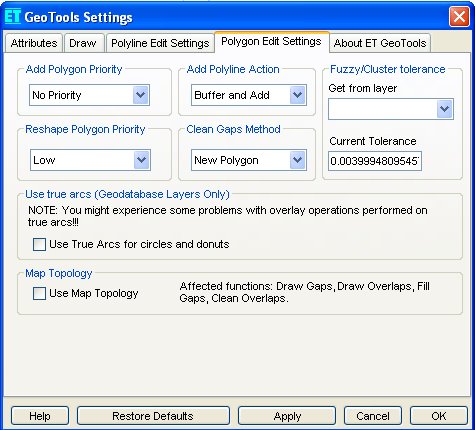
- Fuzzy/Cluster tolerance panel allows viewing the defaults for selected
layer and setting the Fuzzy tolerance to be used. It
is highly recommended to check the default values for the current edited
layer before assigning the value for the fuzzy tolerance. Using incorrect
(too large or too small) values might lead to undesirable results when
editing!!!
- Add Polygon Priority: This setting defines how the tools that add a
new polygon to a layer ("Draw Polygon", "Draw Circle",
"Draw Donut" "Draw Polyline", " Copy Features from
other layer", "Draw Spline") will behave. A Hot Key is
available to set this parameter when the tools are active. See The concept of Polygon editing used in ET GeoTools
for details.
- Reshape Polygon Priority: This setting defines how the Reshape Polygon
Tool will behave. A Hot Key is available to set this parameter when the tool
is active.
- Use True Arcs: If the "Use True Arcs for circles and donuts" box
is checked and the source of the target layer is a Geodatabase one,
the "Draw Circle" and "Draw Donut" tool will create true
arcs, otherwise the circles and donuts will be represented by a
piecewise linear approximation of themselves. If the source of the
target layer is a shapefile (shapefiles do not support true arcs) or the box
is not checked, The densify parameters will be used on the drawn circle or
donut before storing them. Note: ArcGIS has internal
problems with overlay operations performed on polygons defined with true
arcs. It is highly recommended to use linear approximation of the circles
and donuts if they are going to be used in overlay operations.
The changes need to be saved with the "Apply" button in order to
take effect.
The "Restore Defaults" button loads the default settings for all
the tools.
| Copyright © Ianko Tchoukanski |
![]()