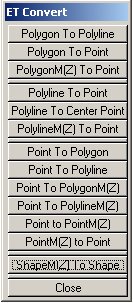
- The Polyline theme created will be dirty.
- No intersections will be created
- Common boundaries will be represented by double lines
- Pseudo nodes will be present
- The best order for cleaning the theme is (See Clean Dialog):
- Intersect
- Clean double lines
- Clean pseudo nodes (with NONE option)
- The Polygon's attributes can be kept in a Point theme.
- A label point will be created in each polygon
- This Point theme can be used when building a polygon theme after editing the Polyline theme.
Polygon To Point - Converts Polygon theme to Point theme. Unique ID is assigned to the all the points.The ID is a character representing the polygon and the part of the polygon to which the point pertains.For example a point with a value in the ET_ID field of "34_4" pertains to the second part of the polygon 34. Using this ID allows the points to be converted back to polygons, taking into consideration the holes and the island polygons. Each point is assigned a position along the pertaining line.
PolygonM(Z) To Point - The same as Polygon To Point but keeps the M ( Z ) values in an attribute. Not available for ArcView 3.0
Polyline To Point - Converts polyline theme to point theme. All the vertices of the polylines are converted to points. An unique ID is assigned to the points that allows for easy conversion back to polylines. Each point is assigned a position along the pertaining line. Note: If you want the angle of the polyline in each vertex to be added to the point attribute table use the Polyline To Point function on the ET Polyline dialog with Vertex option
Polyline To Center Point - Converts polyline theme to point theme. Each polyline is represented by its middle point. Note: If you want the angle of the polyline in the middle point to be added to the point attribute table use the Polyline To Point function on the ET Polyline dialog with Middle Point option
PolylineM(Z) To Point - The same as Polyline To Point but keeps the M ( Z ) values in an attribute. Not available for ArcView 3.0
Point To Polygon - Converts Point theme to Polygon theme. The user have to select an ID field which value defines the points to be used for creation of each polygon. An "order" field can be used to define the sequence in which the points define the polygon. If "order" field is not selected the sequence of digitizing of the points will be used. Note: The function does not check for overlaps and gaps in the created polygon - Use Clean Polygon and Clean Gaps function to ensure correct topology.
Point To Polyline - Converts Point theme to Polyline theme. The user have to select an ID field which value defines the points to be used for creation of each polyline. An "order" field can be used to define the sequence in which the points define the polyline. If "order" field is not selected the sequence of digitizing of the points will be used. Note: The function does not check for intersections. To create topologically correct data set use the functions on the Clean Dialog (Intersect, Clean Dangle ...)
Point To PolygonM(Z) - The same as Point To Polygon, but creates PolygonM(Z) theme. The user have to select a M (Z) field from the point theme's attribute table. Not available for ArcView 3.0
Point To PolylineM(Z) - The same as Point To Polyline, but creates PolylineM(Z) theme. The user have to select a M (Z) field from the point theme's attribute table. Not available for ArcView 3.0
Point To PointM(Z) - Creates PointM(Z) theme. The user have to select a M (Z) field from the point theme's attribute table. Not available for ArcView 3.0
PointM(Z) To Point - Creates Point theme. Keeps the M ( Z ) values in an attribute. Not available for ArcView 3.0
ShapeM(Z) To Shape - Converts M(Z) theme (point, polygon,polyline) to plain point ,polygon, polyline theme. Not available for ArcView 3.0