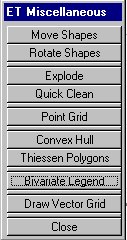
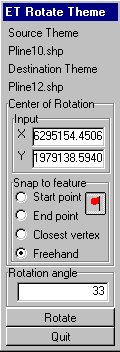
CONVEX HULL
TIN
THIESSEN POLYGON
EXAMPLE
1. Point collection
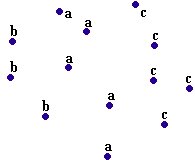
2. Convex Hull
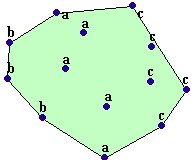
3. TIN
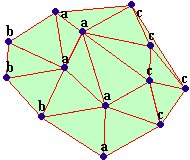
4. Perpendicular bisectors
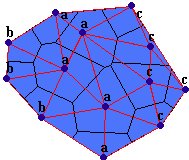
5. Thiessen polygons
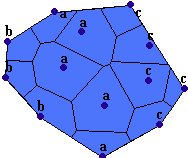
6. Dissolved areas
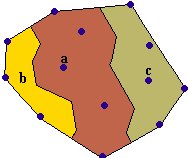
Rotate Shapes - Rotates a theme (applied to selected features) around user specified rotation point.
Explode - Converts Multi-Part features to Single- part. The attributes are transferred according user defined rules
Quick Clean - Cleans themes from NULL features. If the theme is of Polygon type cleans the "Leaking" polygons. Cleans Polygons and Polylines from duplicate vertices that cause problems using some Avenue requests (SelectByPolygon, Intersects, ReturnIntersection etc.) and Select By Theme ArcView function.
Point Grid - Creates grid of points by user defined extent, type of grid
- Square
- Rectangle
- Triangle
and distance between points
Convex hull - Convex hull is a polygonal area that is of smallest length and so that any pair of points within the area have the line segment between them contained entirely inside the area. Defining the convex Hull of a set of points is useful, for example in the case of enclosing the points, using a fence of shortest total length.
- Collects the points from a point theme (vertices) if the source is a polyline theme
- Clean duplicate points
- The user can chose to create multiple convex hull polygons (a field in theme’s attribute table required). Note: The polygons might overlap.
- Creates the Convex Hull polygon(s)
Thiessen Polygons - Thiessen (Voronoi) polygons define individual areas of influence around each of a set of points. Thiessen polygons are polygons whose boundaries define the area that is closest to each point relative to all other points. They are mathematically defined by the perpendicular bisectors of the lines between all points
Examples of use:
- Defining trade areas
- From a set of soil sampling points to define non overlapping polygons for each soil type
The procedure involves:
- Collects the points from a point theme (vertices if the source is a polyline theme)
- Clean duplicate points
- Generate Convex Hull
- Creates a TIN structure
- Generates perpendicular bisectors for each tin edge.
- Builds the Thiessen polygons theme
- Uses the convex hull as external boundary. The user has an option to buffer the convex hull polygon
- Attaches points attributes to the Thiessen polygons
- The user has an option to dissolve adjacent Thiessen polygons.
Notes:
- To achieve best results when creating Thiessen Polygons from Polyline theme use Generalize or Densify (before running Thiessen Polygons procedure) in order to remove unnecessary points or add points to the long straight segments
Bivariate Legend
Applies brightness value from a field of the themes attribute table. The theme's legend must be Graduated Color type. The best option is if the brightness field represents percentage (population growth, etc,). The values from the brightness field are spread between the user defined min and max brightness and applied to the current legend classification.
Draw Vector Grid
Introduces ET Draw Grid dialog. Identifies the view units and projection. Draws a grid with user specified interval in the view units. The extents of the grid might be typed in or calculated from the current view extent. The interval might be different in X an Y directions. The grid is drawn initially as graphic polylines, but when desired grid is drawn the graphics can be converted to a polyline shape file. The X and Y values are stored in a field in the theme's attribute table. The function will work in projected views, but the better option is to draw the grid in an unprojected view ==> create polyline theme ==> and then project it or copy it in a projected view.
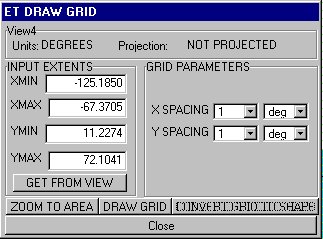
NEW:
- Gives the user a choice on the output Grid.
- Polyline grid
- Polygon grid
- The polygon grid option exports a Label field that contains the index of each cell starting from "0-0" for the lower left corner cell.