Open Table of Contents
Polyline Edit Tools Dialog
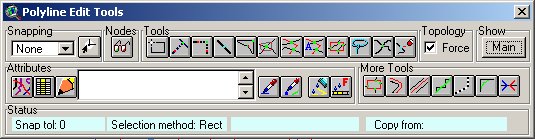
NOTE:
In order to ensure that the attributes are
updated appropriately go to THEME/PROPERTIES/EDITING and adjust the values in the
Attribute Updating panel before performing any editing.
All the actions can be undone using CTRL+Z.
NEW: All the tools maintain topological
relationship between the existing and the new or edited polylines. Due to many users
requests version 3.6 allows some of the tools to be used without enforcing topology.
If the Force Topology checkbox is selected the following tools will maintain topological
relationship.
- Extend polyline
- Extend two polylines to their intersection
- Move node
- Add polyline
- Add polyline with attributes
- Add polygon as polyline
- Copy polylines from another theme
- Local intersect
- Offset a polyline
- Create a centerline
If the Force Topology check box is not checked the above tools will not trigger the procedures
creating topological relationships.
It is strongly recommended to maintain the topological
relationships while editing. The default value of the Force Topology check box is checked
Main Tools
- Snapping Control panel
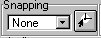 ET
provides it's own general snapping. It does not use ArcView's snapping. Using the list box
a snap method can be selected. There are three methods available - Node, Vertex and
Nearest. None will switch snapping off. Method for snapping to intersection is not
provided assuming that in each intersection we have to have a Node. NOTE it is a general
snapping only - if new line is added the snapping occurs only after adding the end
node and all the vertices will be snapped using the current snapping method. Defining
snapping distance is only interactively, using the snap tool.
ET
provides it's own general snapping. It does not use ArcView's snapping. Using the list box
a snap method can be selected. There are three methods available - Node, Vertex and
Nearest. None will switch snapping off. Method for snapping to intersection is not
provided assuming that in each intersection we have to have a Node. NOTE it is a general
snapping only - if new line is added the snapping occurs only after adding the end
node and all the vertices will be snapped using the current snapping method. Defining
snapping distance is only interactively, using the snap tool.
- Draw(Redraw) nodes button
 Draws the nodes for the visible extent of the View. For polylines which are partially
outside of the visible extent the nodes outside of this area will be incorrectly colored.
If you zoom out,pan or edit something you must analyze again in order to draw the
nodes with correct colors. If you want to get rid of the node graphics use CTRL+CLICK.
Draws the nodes for the visible extent of the View. For polylines which are partially
outside of the visible extent the nodes outside of this area will be incorrectly colored.
If you zoom out,pan or edit something you must analyze again in order to draw the
nodes with correct colors. If you want to get rid of the node graphics use CTRL+CLICK.
NEW: If you keep the SHIFT key down while clicking on th button the
regular nodes will not be displayed. In some cases this will help to identify the node
errors.
- Select Tool
 Looks and works the same way as ArcView's select tool
with two differences:
Looks and works the same way as ArcView's select tool
with two differences:
- CTRL+CLICK introduces Selection Method Dialog
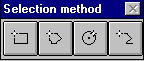 . This is a Modal Dialog, the user selects selection
method: Rectangle, Polygon, Circle or Polyline. This method becomes current and is used
with several other tools.
. This is a Modal Dialog, the user selects selection
method: Rectangle, Polygon, Circle or Polyline. This method becomes current and is used
with several other tools.
- When the selection method is of Polygon Type (Rectangle, Polygon, Circle) using
CTRL+Select will select only the features which are entirely inside the selection shape.
Without CTRL all the features intersected by selection shape will be selected.
- Extend Tool
 User draws a
line from a Polyline he wishes to extend towards a boundary he wants the Polyline to be
extended to. The first point of the selection line is used to select a Polyline to be
extended. The length of the selection line defines how far the program will look for
boundary. The Polyline will keep the direction (bearing) of the last (first) segment of
the Polyline. The Polyline will be extended only to first met boundary. The boundary will
be split from the extended Polyline. A Node will be created in the intersection point.
User draws a
line from a Polyline he wishes to extend towards a boundary he wants the Polyline to be
extended to. The first point of the selection line is used to select a Polyline to be
extended. The length of the selection line defines how far the program will look for
boundary. The Polyline will keep the direction (bearing) of the last (first) segment of
the Polyline. The Polyline will be extended only to first met boundary. The boundary will
be split from the extended Polyline. A Node will be created in the intersection point.
- Extend Two Lines Tool
 Extends two Polylines to their common intersection. Any polygon type selection method can
be used. If the current selection method is Polyline Polygon will be used instead. The end
nodes of the two Polylines to be extended should be inside selection Polygon. No other
nodes should be inside the selection shape. If the extensions of the Polylines intersect
any other features - nodes will be created in intersection points. If
CTRL + CLICK is used during selection the polylines will not be extended, but the end
nodes of the polylines will be linked with a new Polyline
Extends two Polylines to their common intersection. Any polygon type selection method can
be used. If the current selection method is Polyline Polygon will be used instead. The end
nodes of the two Polylines to be extended should be inside selection Polygon. No other
nodes should be inside the selection shape. If the extensions of the Polylines intersect
any other features - nodes will be created in intersection points. If
CTRL + CLICK is used during selection the polylines will not be extended, but the end
nodes of the polylines will be linked with a new Polyline
- Split tool
 offers four
methods for splitting a Polyline. CTRL+CLICK invokes the Select Split Method Dialog
offers four
methods for splitting a Polyline. CTRL+CLICK invokes the Select Split Method Dialog  It works the same way as the Selection Method Dialog. The user selects a split method and
it becomes current method. The four methods are:
It works the same way as the Selection Method Dialog. The user selects a split method and
it becomes current method. The four methods are:
- Split in the selection point
- Slit in all vertices
- Split by user defined distance from the Polyline's start point. Use CTRL+Select to split
by percentage from the start point (50% = split in the middle point of the polyline)
- Split in equal intervals by user defined distance. NOTE: The length of the resulting
polylines will not be necessary the exact distance user specified, but rather the closest
distance with which the Polyline can be split into equal intervals. Use CTRL+Select to
chose number of segments instead of a distance
- Split in closest vertex.
- Move Node Tool
 . Works
very similar to ArcView's Vertex Edit Tool. When the user moves Vertex the only difference
is that if the reshaped Polyline intersects any other feature(s) Nodes are created in the
intersection point(s). When a Node is moved all the Polylines linked to this Node are
reshaped as well
. Works
very similar to ArcView's Vertex Edit Tool. When the user moves Vertex the only difference
is that if the reshaped Polyline intersects any other feature(s) Nodes are created in the
intersection point(s). When a Node is moved all the Polylines linked to this Node are
reshaped as well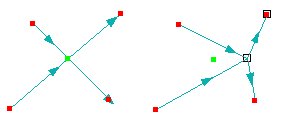 This is
simple example before and after moving a Node, the green dot on the second picture
indicates the previous position of the node. Use CTRL+Click to
select snap theme. The default snap theme is the Current theme
This is
simple example before and after moving a Node, the green dot on the second picture
indicates the previous position of the node. Use CTRL+Click to
select snap theme. The default snap theme is the Current theme
- Remove Redundant Nodes Tool
 User can make selection with any Polygon Type
selection method. All the polylines inside selected shape are deleted, Nodes of all the
polylines partially inside the selection shape are replaced by single node in the center
of the shape formed by the inside nodes
User can make selection with any Polygon Type
selection method. All the polylines inside selected shape are deleted, Nodes of all the
polylines partially inside the selection shape are replaced by single node in the center
of the shape formed by the inside nodes 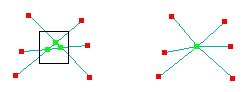 the example shows the state before applying the procedure
together with the selection rectangle and the result. This tool can be used for removing
any remaining PseudoPseudo Nodes as well as
for manually removing Undershoots.
the example shows the state before applying the procedure
together with the selection rectangle and the result. This tool can be used for removing
any remaining PseudoPseudo Nodes as well as
for manually removing Undershoots.
Attribute Tools
Additional Tools
They are situated on the second row (together with the attributes tools),but can be as
useful as the ones from the top row:
- Offset Tool
 CTRL+CLICK
invokes the Offset Settings dialog
CTRL+CLICK
invokes the Offset Settings dialog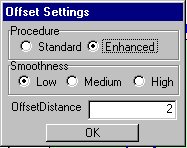 .The standard procedure uses the Avenue request
"ReturnOffset". In some cases this request gives incorrect results but can be
used when the polyline to be offset is comparatively straight. The enhanced procedure is
slower than the standard one and works more like buffering. From the Smoothness control
panel the user can define the smoothness of the offset line. If the smoothness is set to
high the offset polyline will be smoother, but it is more time consuming. The selection
line defines the Polyline to be offset and direction of the offset. The Polyline closest
to the start point of the selection line will be offset in the direction of the end point
of the selection line. The offset distance is stored in the status bar of Edit Tools
Dialog. If the CTRL key is held down OFFSET - MOVE otherwise OFFSET - COPY.
.The standard procedure uses the Avenue request
"ReturnOffset". In some cases this request gives incorrect results but can be
used when the polyline to be offset is comparatively straight. The enhanced procedure is
slower than the standard one and works more like buffering. From the Smoothness control
panel the user can define the smoothness of the offset line. If the smoothness is set to
high the offset polyline will be smoother, but it is more time consuming. The selection
line defines the Polyline to be offset and direction of the offset. The Polyline closest
to the start point of the selection line will be offset in the direction of the end point
of the selection line. The offset distance is stored in the status bar of Edit Tools
Dialog. If the CTRL key is held down OFFSET - MOVE otherwise OFFSET - COPY.
- Center Line Tool
 CTRL+CLICK to define step size. SHIFT+CLICK
to set a source theme. Creates center line of two polylines. If the source theme is set,
using CTRL+SELECT the user can select two lines from another theme - their centerline is
added to the current theme. Normal select creates centerline of two polylines from the
current theme.The selection line defines the base Polyline for deriving the centerline. It
is the Polyline closest to the start point of selection line. For best results the base
line should be the Polyline with longer straight segments. The selection line length
defines the search tolerance (Max distance between the two polylines where centerline will
be created) for centerline creation.
CTRL+CLICK to define step size. SHIFT+CLICK
to set a source theme. Creates center line of two polylines. If the source theme is set,
using CTRL+SELECT the user can select two lines from another theme - their centerline is
added to the current theme. Normal select creates centerline of two polylines from the
current theme.The selection line defines the base Polyline for deriving the centerline. It
is the Polyline closest to the start point of selection line. For best results the base
line should be the Polyline with longer straight segments. The selection line length
defines the search tolerance (Max distance between the two polylines where centerline will
be created) for centerline creation. 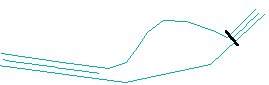 The black line in this example is a short selection
line - shorter than the distance between the two Polylines in the middle- the centerline
is missing in the middle part. For some applications this is the better approach.
The same polylines with longer selection line will give the following result
The black line in this example is a short selection
line - shorter than the distance between the two Polylines in the middle- the centerline
is missing in the middle part. For some applications this is the better approach.
The same polylines with longer selection line will give the following result 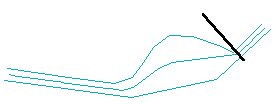 This Tool is very much
dependant on users approach. The step size can influence the results very much as well. Do
not give this tool impossible tasks!
This Tool is very much
dependant on users approach. The step size can influence the results very much as well. Do
not give this tool impossible tasks!
- Select and Generalize Tool
 .Use CTRL+CLICK to specify Grain Tolerance. The User can use any Selection
Method to select polylines to be generalized with the current Grain Tolerance
.Use CTRL+CLICK to specify Grain Tolerance. The User can use any Selection
Method to select polylines to be generalized with the current Grain Tolerance
- Select and Densify Tool
 .Use CTRL+CLICK to specify Grain Tolerance. The User selects with point
a Polyline to be densified. Vertices are added along the Polyline at the Grain
Tolerance
.Use CTRL+CLICK to specify Grain Tolerance. The User selects with point
a Polyline to be densified. Vertices are added along the Polyline at the Grain
Tolerance
- Select and Spline Tool
 Use CTRL+CLICK to specify Grain Tolerance.
The User selects with point a Polyline to be splined. The Polyline is smoothed with
current Grain Tolerance
Use CTRL+CLICK to specify Grain Tolerance.
The User selects with point a Polyline to be splined. The Polyline is smoothed with
current Grain Tolerance
- Flip Polyline Tool
 flips
selected by point Polyline.
flips
selected by point Polyline.
Status Bar
Situated on the third row of the Edit Tools Dialog. Keeps the values of the
different tolerances, selection method, attribute source theme,and feature source theme.
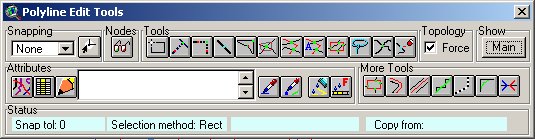
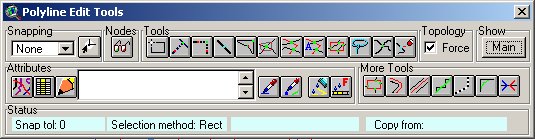
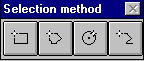 . This is a Modal Dialog, the user selects selection
method: Rectangle, Polygon, Circle or Polyline. This method becomes current and is used
with several other tools.
. This is a Modal Dialog, the user selects selection
method: Rectangle, Polygon, Circle or Polyline. This method becomes current and is used
with several other tools. It works the same way as the Selection Method Dialog. The user selects a split method and
it becomes current method. The four methods are:
It works the same way as the Selection Method Dialog. The user selects a split method and
it becomes current method. The four methods are: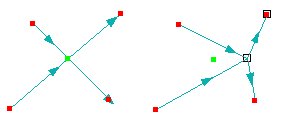 This is
simple example before and after moving a Node, the green dot on the second picture
indicates the previous position of the node. Use CTRL+Click to
select snap theme. The default snap theme is the Current theme
This is
simple example before and after moving a Node, the green dot on the second picture
indicates the previous position of the node. Use CTRL+Click to
select snap theme. The default snap theme is the Current theme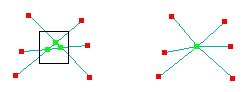 the example shows the state before applying the procedure
together with the selection rectangle and the result. This tool can be used for removing
any remaining PseudoPseudo Nodes as well as
for manually removing Undershoots.
the example shows the state before applying the procedure
together with the selection rectangle and the result. This tool can be used for removing
any remaining PseudoPseudo Nodes as well as
for manually removing Undershoots.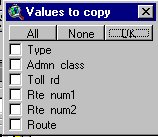 which is populated with all available fields
from the attribute source Ftab. By checking the check Boxes against desired fields the
User selects the fields which values he wants to copy. Those fields are used by the Copy
Attributes From Feature to Clipboard Tool
which is populated with all available fields
from the attribute source Ftab. By checking the check Boxes against desired fields the
User selects the fields which values he wants to copy. Those fields are used by the Copy
Attributes From Feature to Clipboard Tool 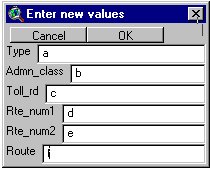 where he can input the values which he wants to
pass. May be this looks a bit confusing, but it is logical (if you ask me).:
where he can input the values which he wants to
pass. May be this looks a bit confusing, but it is logical (if you ask me).:![]() , paste
to feature
, paste
to feature ![]() .
.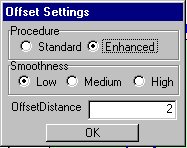 .The standard procedure uses the Avenue request
"ReturnOffset". In some cases this request gives incorrect results but can be
used when the polyline to be offset is comparatively straight. The enhanced procedure is
slower than the standard one and works more like buffering. From the Smoothness control
panel the user can define the smoothness of the offset line. If the smoothness is set to
high the offset polyline will be smoother, but it is more time consuming. The selection
line defines the Polyline to be offset and direction of the offset. The Polyline closest
to the start point of the selection line will be offset in the direction of the end point
of the selection line. The offset distance is stored in the status bar of Edit Tools
Dialog. If the CTRL key is held down OFFSET - MOVE otherwise OFFSET - COPY.
.The standard procedure uses the Avenue request
"ReturnOffset". In some cases this request gives incorrect results but can be
used when the polyline to be offset is comparatively straight. The enhanced procedure is
slower than the standard one and works more like buffering. From the Smoothness control
panel the user can define the smoothness of the offset line. If the smoothness is set to
high the offset polyline will be smoother, but it is more time consuming. The selection
line defines the Polyline to be offset and direction of the offset. The Polyline closest
to the start point of the selection line will be offset in the direction of the end point
of the selection line. The offset distance is stored in the status bar of Edit Tools
Dialog. If the CTRL key is held down OFFSET - MOVE otherwise OFFSET - COPY. 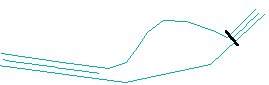 The black line in this example is a short selection
line - shorter than the distance between the two Polylines in the middle- the centerline
is missing in the middle part. For some applications this is the better approach.
The same polylines with longer selection line will give the following result
The black line in this example is a short selection
line - shorter than the distance between the two Polylines in the middle- the centerline
is missing in the middle part. For some applications this is the better approach.
The same polylines with longer selection line will give the following result 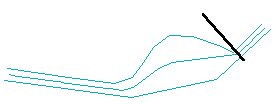 This Tool is very much
dependant on users approach. The step size can influence the results very much as well. Do
not give this tool impossible tasks!
This Tool is very much
dependant on users approach. The step size can influence the results very much as well. Do
not give this tool impossible tasks!