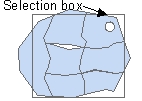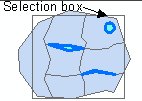|

|
Draw Gaps Tool
|
Target layer: Polygon
Description: Drag a selection box. All polygons intersected by
the box will be analyzed for gaps and if present the gaps will be drawn with the
user set symbol. The symbol can be set the in the ET GeoTools control panel - Draw
Tab.
Advantages:
- Analyzes the topological relations between polygons - no matter what the
data source is (shapefile or Geodatabase)
- The license of ArcGIS does not matter (ArcView is good enough)
- Allows finding topological problems which can be fixed with one of the other
tools of ET GeoTools
Notes:
- ArcGIS 8.3 users can use the ET GeoTools
Control Panel - Polygon Edit Settings tab to specify Map Topology to be
used with the tool. Using Map Topology improves the performance of the
function, but gaps with islands will not be identified
- Since ArcGIS (all current versions) has problems with overlay operations
performed on polygons defined with true arcs, internal ArcGIS errors might
occur if there are true arcs polygons in the dataset.
- To improve the performance of the tool, apply it on small portions of your
data (about 500 polygons) at a time.
Example:
Before
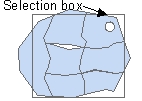
After
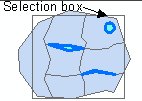
| Copyright © Ianko Tchoukanski |
![]()