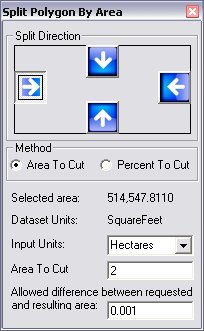|

|
Split Polygon By Area Tool
|
Target layer: Polygon
Description: Splits the selected with the tool polygon in two
with a vertical or horizontal line by user defined area or percentage of the
total area. Click on a polygon with the tool. A dialog will open.
- The arrows in the Split Direction panel define the direction from
which the user defined area will be calculated.
- Two methods for defining the area to be cut
- Absolute Area - not available for datasets in Geographic
Coordinate Systems or Unknown projection
- Percent of the total area
- The input units might be different from the units of the spatial
reference of the edited dataset. You can select any of the available
in the dialog input units, the input area will be recalculated in the
units of the dataset before splitting the polygon
- In many cases the exact area requested cannot be achieved. You need
to specify the allowed difference between the requested and achieved
area. The tool will try to interpolate until the area is within this
tolerance from the requested area. The units of the Allowed Difference
tolerance are the same as the selected input units.
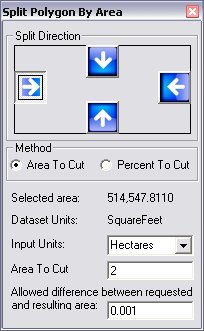
Attribute Updates: The attributes are updated according the user
defined for the dataset attribute update rules..
Notes:
- In some cases the desired area cannot be achieved. In such cases the tool
will report the area achieved.
- The smaller the Allowed Difference, the slower the process.
- Depending on the selected polygon, the tool might create multi-part
polygons.
| Copyright © Ianko Tchoukanski |
![]()