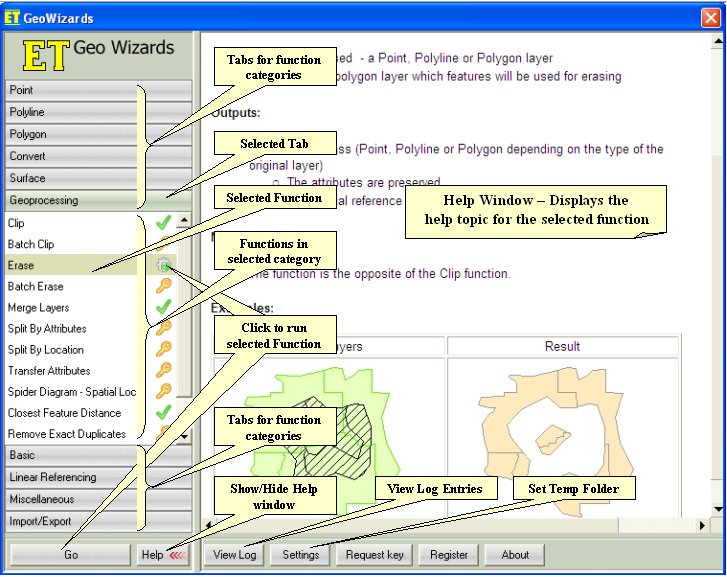On the registered software only ![]() and
and
![]() icons should appear.
icons should appear.
Clicking on the GO button will execute the selected function.
The User Guide is embedded in the main dialog - whenever you select a function, the Help Window will display the appropriate help topic. You can use the Help button to hide or show the Help Window.
The View Log button displays the entries recorded in the ET GeoWizards log file. The dialog allows deleting the current entries. It is recommended to clean the log file on regular intervals.
The settings button opens the settings dialog of ET GeoWizards. On this dialog you can view the current temp folder (where all intermediate datasets created by the functions of ET GeoWizards are stored) or set a new folder to be used for such purposes. ET GeoWizards cleans the temp folder automatically, but it is a good practice to delete all the contents of this folder from time to time.