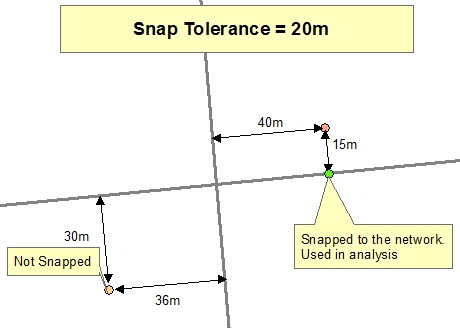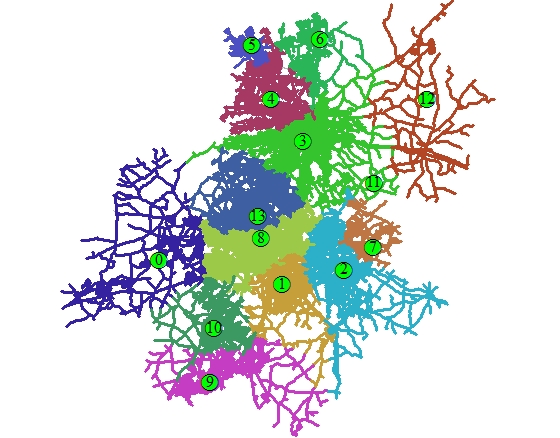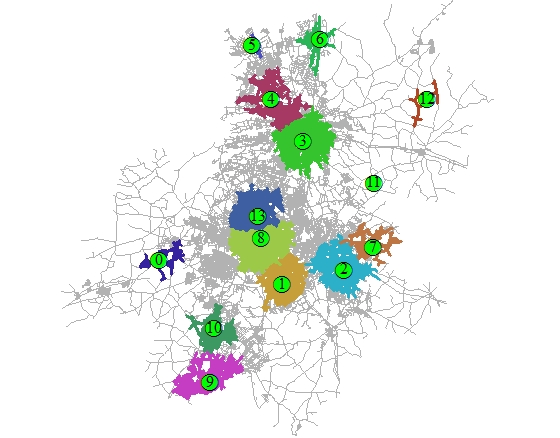| Language |
Syntax |
| Python |
subprocess.call([ETGWPath, "PartitionNetwork", "Network to Use", "Input Points", "output dataset","snap tolerance",
"Input Barrier Points", "Barriers Direction Field","CutOff Cost", "CutOff Field" "Allow Overlaps"]) |
| .NET using ETGWRun.exe |
StartInfo.FileName = ETGWPath
StartInfo.Arguments = "PartitionNetwork" "Network to Use" "Input Points" "output dataset" "snap tolerance"
"Input Barrier Points" "Barriers Direction Field" "CutOff Cost" "CutOff Field" "Allow Overlaps" |
| .NET using ETGWOutX.dll |
PartitionNetwork(Network to Use,Input Points, output dataset, snap tolerance,Input Barrier Points, Barriers Direction Field CutOff Cost, CutOff Field,Allow Overlaps) |
| ArcPy |
arcpy.PartitionNetwork(Network to Use,Input Points, output dataset, snap tolerance,
Input Barrier Points, Barriers Direction Field, CutOff Cost, CutOff Field, Allow Overlaps) |