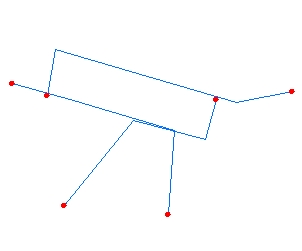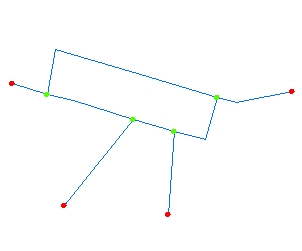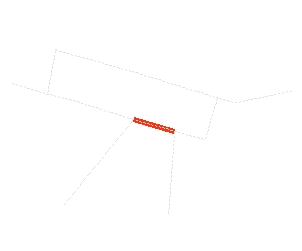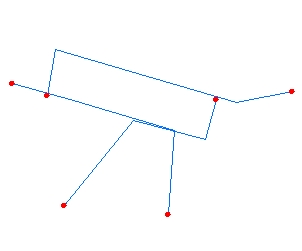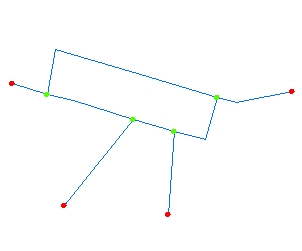Go to ET GeoWizards 12.x User Guide
Clean Polyline
Go to ToolBox Implementation
Ensures topological correctness of a polyline feature data set.
Inputs:
- A polyline feature layer
- Fuzzy tolerance
Outputs:
- New topologically correct Polyline feature class
- Nodes will be created in all intersection points
- Redundant data (vertices and nodes closer to each other than the fuzzy tolerance) will
be eliminated.
- Each set of duplicate lines (closer to each other than the fuzzy tolerance) will be
replaced by a single polyline. This polyline will carry the attributes of one of the
original polylines
- The attributes of the input data set are preserved.
- Optional Polyline feature class that identifies the duplicates in the input data set.
- The duplicates feature class has all the fields from the input data set.
- The attributes of the polylines are these that have not been preserved in the clean
feature class. Example:. If two polylines with attributes "A" and "B" are
running on top of each other. The clean feature class will contain only one of them e.g.
"A". The duplicates feature class will contain the other one -"B"
Notes :
- The default Fuzzy tolerance is calculated from the extents of the input layer using the
formulae (W + H) / 2000000 where W and H are the with and height of the extent envelope.
- Larger values of the Fuzzy tolerance may be used to clean some bigger Over and Under
shoots, but it might lead to unwanted approximation of the input shapes.
The better option is to use Fuzzy tolerance close to the default and then clean the
remaining Dangling Nodes with the "Clean Dangling Nodes Wizard"
- A Fuzzy tolerance of 0 may be used if the original shapes have to be preserved
exactly the same. In this case only the intersections will be created
- Use Export Nodes Wizard to check the status of a data set. It will analyze the nodes of
a polyline layer and will create a Point feature class with classified nodes.
Example:
Input Layer ( with analyzed nodes ) |
After Clean ( with analyzed nodes ) |
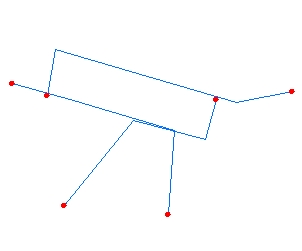 |
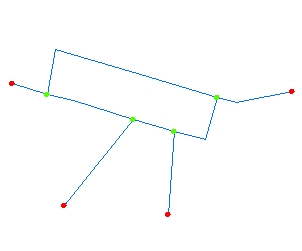 |
Duplicates layer ( The Clean layer as a
background ) |
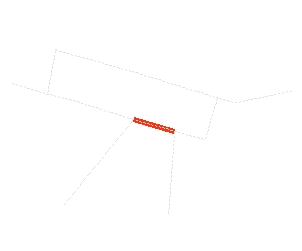
|
ToolBox
implementation
(Go to TOP)
Command line syntax
ET_GPCleanPolyline <input_dataset>
<out_feature class> <fuzzy_tolerance>{duplicates_feature_class}
Parameters
| Expression |
Explanation |
| <input_dataset> |
A
Polyline feature class or feature layer |
| <out_feature class> |
A String
- the full name of the output feature class (A feature class with the same full
name should not exist) |
| {fuzzy_tolerance} |
A Double setting the Fuzzy tolerance
(in the units of the input dataset) to be used if the {clean_polylines}
is True. If {clean_polylines}is False this parameter is ignored |
| {duplicates_feature_class} |
A String
- the full name of the output polyline feature class that identifies the
polylines
removed as duplicates. (A feature class with the same full
name should not exist) |
Scripting syntax
ET_GPCleanPolyline (input_dataset, out_feature class,
fuzzy_tolerance,duplicates_feature_class)
See the explanations above:
<> - required parameter
{} - optional parameter
| Copyright © Ianko Tchoukanski |