Smooth results: Dashed - Original; Red - Bezier; Green - B-Spline; Blue- T-Spline (Default parameters)
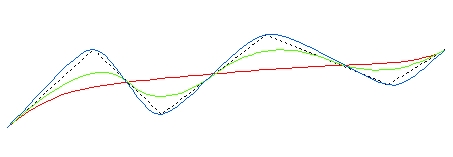
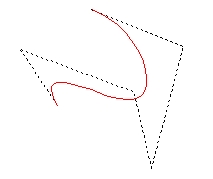
- Green - Freedom = 3
- Blue - Freedom = 5
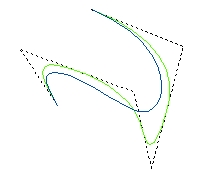
- Green - Tension = 30
- Blue - Tension = 90
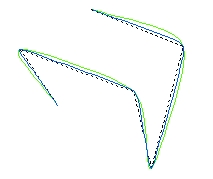
Go to ET GeoWizards 12.x User Guide
Smooth the features of a polyline layer using three different smoothing algorithms
Inputs:
Outputs:
Notes :
Examples:
Smooth results: Dashed - Original; Red - Bezier; Green - B-Spline; Blue- T-Spline (Default parameters) |
|
|
|
| Bezier | 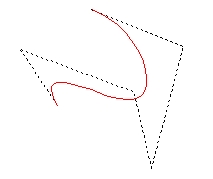 |
B-Spline
|
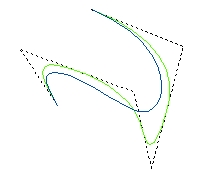 |
T-Spline
|
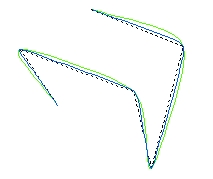 |
ToolBox
implementation
(Go to TOP)
Command line syntax - ET_GPSmoothBezier
ET_GPSmoothBezier <input_dataset> <out_feature class> <smoothness>
Parameters
| Expression | Explanation |
|---|---|
| <input_dataset> | A Polyline feature class or feature layer |
| <out_feature class> | A String - the full name of the output feature class (A feature class with the same full name should not exist) |
| <smoothness> | An Integer that defines the number of points in the output curve. The allowed values ( 2 to 20 ) in fact are point multiplier. The number of vertices of the original polyline multiplied by this value will give the number of vertices of the smoothed polyline. The larger the value of the <smoothness> parameter, the slower the process will be. |
Scripting syntax - ET_GPSmoothBezier
ET_GPSmoothBezier (input_dataset, out_feature class, smoothness)
Command line syntax - ET_GPSmoothBSpline
ET_GPSmoothBSpline <input_dataset> <out_feature class> <smoothness> <freedom>
Parameters
| Expression | Explanation |
|---|---|
| <input_dataset> | A Polyline feature class or feature layer |
| <out_feature class> | A String - the full name of the output feature class (A feature class with the same full name should not exist) |
| <smoothness> | An Integer that defines the number of points in the output curve. The allowed values ( 2 to 20 ) in fact are point multiplier. The number of vertices of the original polyline multiplied by this value will give the number of vertices of the smoothed polyline. The larger the value of the <smoothness> parameter, the slower the process will be. |
| <freedom> | An Integer that defines how close to the original polyline the curve will be. The allowed values are from 3 to 10. Smaller values give better approximation. With large values the curve will become very similar to Bezier curve |
Scripting syntax - ET_GPSmoothBSpline
ET_GPSmoothBSpline (input_dataset, out_feature class, smoothness, freedom)
Command line syntax - ET_GPSmoothBSpline
ET_GPSmoothTSpline <input_dataset> <out_feature class> <smoothness> <tension>
Parameters
| Expression | Explanation |
|---|---|
| <input_dataset> | A Polyline feature class or feature layer |
| <out_feature class> | A String - the full name of the output feature class (A feature class with the same full name should not exist) |
| <smoothness> | An Integer that defines the number of points in the output curve. The allowed values ( 2 to 20 ) in fact are point multiplier. The number of vertices of the original polyline multiplied by this value will give the number of vertices of the smoothed polyline. The larger the value of the <smoothness> parameter, the slower the process will be. |
| <tension> | An Integer that defines how close to the original polyline the curve will be. Increasing the tension is similar to pulling on the ends of a string constrained to pass through the polyline vertices. allowed values are from 1 to 100. |
Scripting syntax - ET_GPSmoothBSpline
ET_GPSmoothTSpline (input_dataset, out_feature class, smoothness, tension)
See the explanations above:
<> - required parameter
{} - optional parameter
| Copyright © Ianko Tchoukanski |