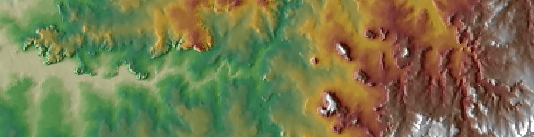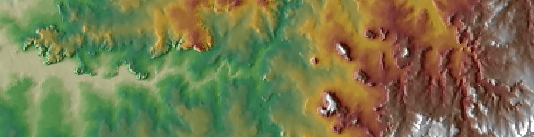Interpolates a raster surface from contour polylines.
Inputs:
- A polyline feature layer representing
contours. It is strongly recommended to clean all possible gaps in the
contours before using the Contour To Raster function. If your contour
dataset has gaps use the Clean Contour
Gaps function.
- Output raster name and format
- Cell Size of the output raster
- Elevation field - a field from the
attribute table to be used as a source for the values of the raster. The Z
values of the input PolylineZ dataset can be also used as source for the
raster values.
Output:
Example:
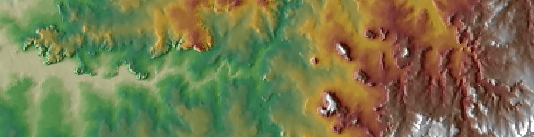
Notes:
- Supported raster formats are File Geodatabase raster, Personal Geodatabase
raster and file based raster formats (ESRI GRID, Erdas Imagine and
TIFF).
- For file based rasters initially the name of the output raster
defines the raster format
- no extension specified - ESRI binary GRID
- .img extension (for example raster1.img) -
ERDAS IMAGINE image.
- .tif extension (for example raster1.tif -
Tagged Image File Format (TIFF) image.
- The initial output raster format can be
changed by selecting the desired output in the dialog.
- The feature class must be in a projected
coordinate system.
- The algorithm is specifically designed to
use contours as input. If a polyline dataset that represents a different
feature is used the results might be unexpected.
ToolBox
implementation
Command line syntax
ETS_GPContourToRaster <Input
Dataset> <Out Raster> <Elevation Field> < Cell Size>
Parameters
| Expression |
Explanation |
|
<Input Dataset> |
A
Polyline layer or feature class |
| <Out
Raster> |
A String
- the full name of the output raster (A raster with the same full
name should not exist). The output raster type depends on the extension
of the output file(see Notes above) |
|
<Elevation Field> |
A String representing the name
of the field which values are going to be used for interpolation. |
|
<Cell Size> |
A Double representing the cell
size of the output raster. |
Scripting syntax
ETS_GPContourToRaster (Input
Dataset, Out Raster, Elevation Field, Cell Size)
See the explanations above:
<> - required parameter
{} - optional parameter
.NET implementation
(Go to TOP)
ContoursToRaster (inFeatureClass As IFeatureClass,
sOutRaster As String, sElevationField As String,
dCellSize As Double) As IRasterDataset2
| Copyright © Ianko Tchoukanski |