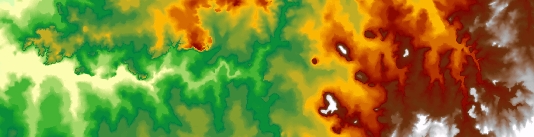
| ToolBox Implementation | .NET Implementation |
Read more about Slope and its importance here
Inputs:
Output:
Example:
Source Elevation raster
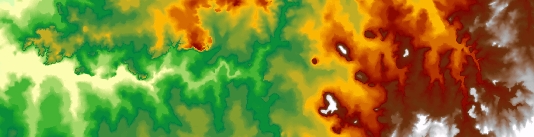
Result Slope raster (Degrees option used)
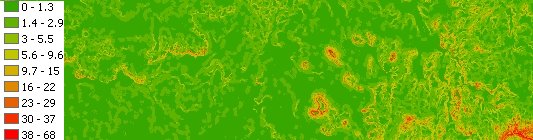
Notes:
Command line syntax
ETS_GPRasterSlope <Input Raster> <Out Raster> <Slope Units>
Parameters
| Expression | Explanation |
|---|---|
| <Input Raster> | A Raster dataset or Raster layer |
| <Out Raster> | A String - the full name of the output raster (A raster with the same full name should not exist). The output raster type depends on the extension of the output file(see Notes above) |
| <Slope Units> | A String indicating the slope units. Valid inputs "Degrees" and "Percent" |
Scripting syntax
ETS_GPRasterSlope (Input Raster, Out_Raster, Slope Units)
See the explanations above:
<> - required parameter
{} - optional parameter
.NET implementation
(Go to TOP)
RasterSlope (inRasterDataset As IRasterDataset2, sOutRaster As String, bDegrees As Boolean) As IRasterDataset2
| Copyright © Ianko Tchoukanski |