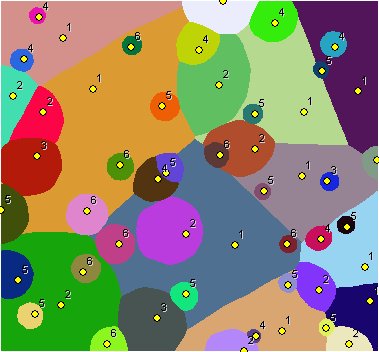
| ToolBox Implementation | .NET Implementation |
Inputs:
Algorithm:
All sources start growing at the same time. A source with weight = 1 increases its area every cycle, a source with weight = 2 every second cycle, a source with weight = 10 every tenth cycle and so on. The process finishes when all cells of the output raster are occupied. If cutoff distance is specified a source will stop increasing its area when it reaches the maximum radius of influence.
Outputs:
Examples:
Points labeled with their weights. No cutoff distance specified
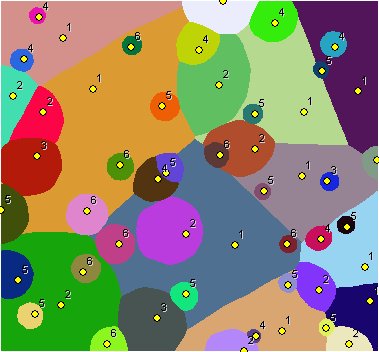
Points labeled with their weights. Cutoff distance specified
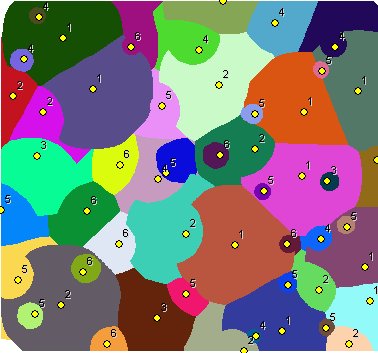
Notes:
Command line syntax
ETS_GPWeightedVoronoi <Input Points> <Out Raster> < ID Field> <Weight Field> < Cell Size> {Cut Off Cost}
Parameters
| Expression | Explanation |
|---|---|
| <Input Points> | A Point layer feature class |
| <Out Raster> | A String - the full name of the output raster (A raster with the same full name should not exist). The output raster type depends on the extension of the output file(see Notes above) |
| < ID Field> | A String representing the name of the field in the input point feature class to be used as point ID. |
| <Weight Field> | A String representing the name of the field in the input point feature class that are going to be used as weights. |
| <Cell Size> | A Double representing the cell size of the output raster. |
| {Cut Off Cost} | A Double representing the cut off cost - the value of the cells with larger than this cost (distance x weight) to reach will be set to NODATA |
Scripting syntax
ETS_GPWeightedVoronoi (Input Points, Out Raster, ID Field, Weight Field, Cell Size, Cut Off Cost)
See the explanations above:
<> - required parameter
{} - optional parameter
.NET implementation
(Go to TOP)
WeightedVoronoiAllocation (inFeatureClass As IFeatureClass, sOutRaster As String, sIDField As String, sWeightField As String, dCellSize As Double, Optional dCutOff As Double = 0) As IRasterDataset2
| Copyright © Ianko Tchoukanski |