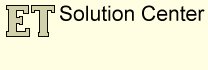Frequently Asked Geoprocessing Questions
Quick answers of some questions frequently sent to us or asked on the user forums.
The answers are using:
- ET GeoWizards
- Version 12 and above - NO ArcGIS required
- Version 11.4 and below - ArcGIS Basic required
- ET GeoTools - ArcGIS Basic required
Q: I want to create center lines from road polygons. Are there any automated tools in ArcGIS for Desktop to do this?
Q: I was wondering if there is a way to create centre lines from polygons in QGIS? I have a polygon layer, but ideally need the centrelines as a separate file.
Q: I have a digitized map in Auto CAD, Road network is having closed polygons with its Right of ways, Now i have to generate CenterLines for these polygons, using any coding vb.net,c#,lisp or java script
A: Use the Create Centerlines function of ET GeoWizards
- If your data is in DWG format export it as a shapefile (if not possible export a DXF then convert the DXF to Shapefile using ET GeoWizards.
- Apply the function on the shapefile and load the result in your GIS, CAD program.
Q: How to get the numbers of street intersections?
Q: I am trying to create a point at each intersection in New York City from the street polyline file. Does anyone know how to do this?
Q: What we need is a point layer that we can use to generate a street intersection list report. Any ideas?
Q: I need to take a street centerline shape file, and create an intersection table from it. The resulting table should contain the names of the streets, and the coordinates of each intersection.
A: Use the Export Nodes function of ET GeoWizards with the "Regular" option. This will produce a point dataset where only 3 or more street segments meat. The number of points in the output dataset will represent the number of intersections in the output dataset.
- If you consider a street intersection the location where is a change of street name, you can include the "Pseudo" nodes together with the "Regular" nodes.
- If you need the names of the streets at each intersection, specify the street name field in the input.
Q: I have fantastic elevation data, much better than any DEM I can order from the USGS site, and ideally I would like to convert this data to a TIN. There's one problem, however; the data is in the form of a (CAD) topo map. The topo map consists of contour lines, and elevation values overlaying those contours (there is a break in the contour line where a value exists).
Q: I have an imported file of Auto CAD generated attributed contour lines that I'm trying to clean. There are breaks in the polylines where annotation originally was to be placed. Of course, these breaks need to be removed and the polylines with similar attributes joined.
A: The Clean Contour Gaps function of ET GeoWizards should solve this
- If you want to create a TIN from the contours see the Build TIN function of ET Surface.
- If you want to create a raster Surface from the contours see the Contour To Raster function of ET Surface.
Q: I'm trying to split a polygon into smaller polygons (parcels) of a known area (2 acre parcels). Is their any way I can do this or, as I'm cutting the polygon, to get a reading of the area of the new polygon before I finish cutting it? I'm basically subdividing a large lot into 2 acre lots and I'd rather not do it by eye or constantly readjust the size of each one.
Q: What I am looking for is some code or a method for splitting a parcel in two, based on an area. The method needs to take into account that a parcel may be of any shape, orientation or size so a basic split is not what I am looking for.
A: While there are indefinite number of solution for the problem, the Split Polygon By Area tool of ET GeoTools offers a simplified solution by splitting the polygons with horizontal or vertical line based on user specified target area (or percentage of the total area of the original polygon) and a side (East, West, South or North) to get the sub-polygon.
Q: How do I join two separate polylines? Something like MERGE would work, except I only want it to join the two polylines if their endpoints are "snapped" together.
Q: Is a way to merge a group of polylines into one line. What i have is a hydro streams layer for a county where a polyline breaks at every intersection. and the streams are broken into categories of primary, secondary, and tertiary. I need to remove the tertiary streams but that leaves me with breaks in the stream segments where the tertiary streams would intersect. so does anyone know if there is a way to automatically merge all the segments that should no longer be broken. almost like a reverse planarize of lines command.
Q: I want to edit arcs in a street coverage, shapefile, and/or database feature. I don't know how to unsplit two arcs. I want to remove a pseudo-node that is no longer necessary. Right now I'm converting my database features to a coverage and going in with Workstation ArcEdit to perform unsplit.
A: Use the Clean Pseudo Nodes function of ET GeoWizards or Clean Pseudo Nodes tool of ET GeoTools
Q: I have a coverage of storm water assets that we are migrating to Geodatabase, but I am having problems with finding a solution for one part of this conversion. In the original data there was a from and to node field but the layer will continue to have updates with new developments or road widening. So how would I get the from and to node ids in a shapefile or feature class so we can join tables and copy over our unique structure IDs to the attached pipe? .
A: Use the Renode Polylines function of ET GeoWizards.
Q: Can you create polygons from lines in ArcView? .
A: Use the Build Polygons function of ET GeoWizards. If you use ET GeoWizards 12.0 and above you don't need ArcGIS at all.
Q: Does anybody know how to detect small gaps between polygons and holes in polygons in a feature class and store them in another feature class?
Q: I have a large shapefile that has multiple polygons (each has a different value) and I need to close the gaps between the polygons.
A: Use the Clean Gaps and Eliminate functions of ET GeoWizards or Draw Gaps or Fill Gaps tools of ET GeoTools.
Q: Is there a process where I can consolidate my data points to reduce the amount of points in a data-set?
Q: Does anyone have a method of snapping points within a certain distance of each other to a single location?
A: Use the Thin(Generalize) Points function of ET GeoWizards