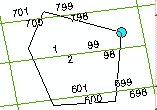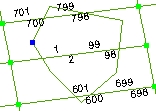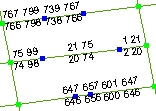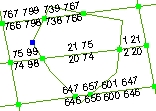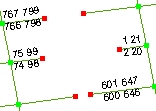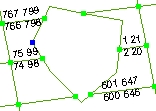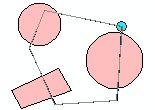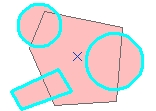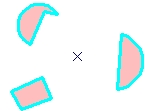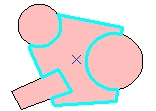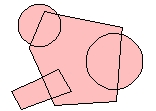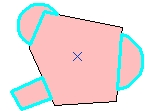|

|
Draw Polygon Tool
|
Target layer: Polyline, Polygon
Description: This is a multi-function tool. The polygon drawn
will be added to the target layer depending on the type of the target layer and
the user specified action.
Functions: Depending on the type of the target layer:
- Polyline - use the ET GeoTools control panel (Polyline Edit Settings tab
==> Polygon As Polyline Action) or hotkey "A" when the tool is
active to select the action
- Add - adds the outline of the polygon drawn as a polyline to the
target polyline layer
- Split - splits the existing polylines with the outline of the polygon drawn (nodes
introduced in the places of intersection). Attributes update rules apply
- Add & Split - the outline of the polygon drawn is added to the target layer. The
existing polylines that intersect the outline of the digitized polygon are split (nodes
added in the places of intersection). Attributes update rules apply
- Erase - the polylines or parts of them that are inside the drawn
polygon are erased. Attributes update rules apply
- Erase & Add - the polylines or parts of them that are inside
the drawn polygon are erased. The outline of the drawn polygon is added
to the polyline layer. Attributes update rules apply
- Polygon - Adds the digitized polygon to the target polygon layer. Use the ET GeoTools control panel
(Polygon Edit Settings tab ==> Add Polygon Priority) or hotkey
"A" when the tool is active to select the priority of the buffer
polygon. See The
concept of Polygon editing for description of priorities used.
Advantages:
Hot Keys (Pressing these keys when the tool is active will allow
changing the parameters used by the function):
- "A"
- Target - Polyline layer - sets the action to be performed
- Add
- Split
- Add & Split
- Erase
- Erase & Add
- Target - Polygon Layer - sets priority for the polygon to be added.
See The
concept of Polygon editing
- No Priority
- Erase
- Low
- Standard
- High
Attribute Updates: The attributes will be updated according to the
attribute update rules defined for the target layer. (see Setting Attribute
Update Rules for more information)
Snapping: Supported. Uses the standard Editor snapping settings
Example: Target = Polyline Layer
Note: Switch ON the Draw Nodes tool to visualize the status of the
node topology.
Input
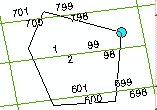
Action = "Add"
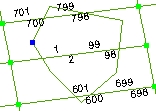
Action = "Split"
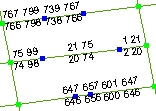
Action = "Split and Add"
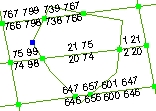
Action = "Erase"
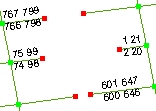
Action = "Erase and Add"
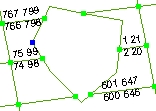
Example: Target = Polygon Layer. See The
concept of Polygon editing for description of priorities used.
Input
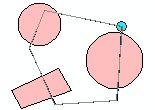
Priority = "No Priority"
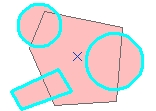
Priority = "Erase"
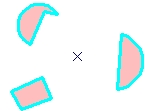
Priority = "Low"
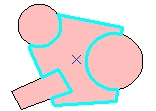
Priority = "Standard"
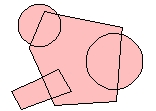
Priority = "High"
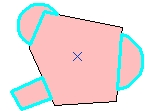
| Copyright © Ianko Tchoukanski |
![]()