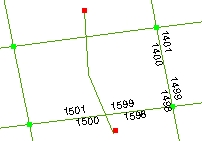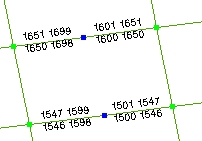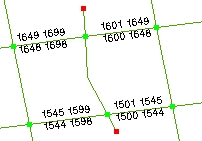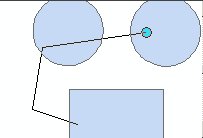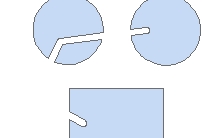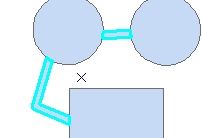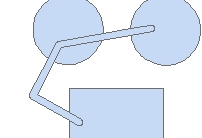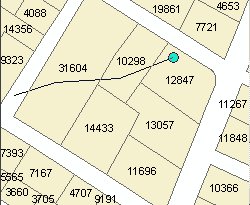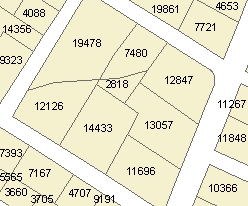|

|
Add Polyline Tool
|
Target layer: Polyline, Polygon
Description: This is a multi-function tool. The polyline drawn
will be added to the target layer depending on the type of the target layer and
the user specified action.
Functions: Depending on the type of the target layer:
- Polyline - use the ET GeoTools control panel (Polyline Edit Settings tab
==> Polyline Action) or hotkey "A" when the tool is
active to select the action
- Add - behaves as the standard sketch tool
- Split - splits the existing polylines with the one drawn (nodes
introduced in the places of intersection). Attributes update rules apply
- Add & Split - the drawn polyline is added to the target layer. The
existing polylines that intersect the digitized one are split (nodes
added in the places of intersection). Attributes update rules apply
- Polygon - use the ET GeoTools control panel (Polygon Edit Settings tab
==> Add Polyline Action) or hotkey "A" when the tool is
active to select the action
- Buffer and Add - Adds the digitized polyline (buffered with user specified buffer
distance) to the target polygon layer. Use the ET GeoTools control panel
(Polygon Edit Settings tab ==> Add Polygon Priority) to select the priority of the buffer
polygon. See The
concept of Polygon editing for description of priorities used.
- Cut - Cuts the polygons using the digitized polyline. The attributes
are transferred using the user defined attribute update rules. Note:
Only the polygons that do no contain polyline ends will be cut
Advantages:
Hot Keys (Pressing these keys when the tool is active will allow
changing the parameters used by the function):
- "A"
- Target - Polyline layer - sets the action to be performed
- Target - Polygon Layer - sets the action to be performed.
See The
concept of Polygon editing
- Buffer and Add
- Cut Polygons
Attribute Updates: The attributes will be updated according to the
attribute update rules defined for the target layer. (see Setting Attribute
Update Rules for more information)
Snapping: Supported. Uses the standard Editor snapping settings
Note: Switch ON the Draw Nodes tool to visualize the status of the
node topology.
Example: Target = Polyline Layer
Input

Action = "Add"
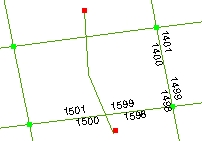
Action = "Split"
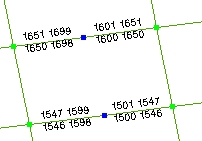
Action = "Split and Add"
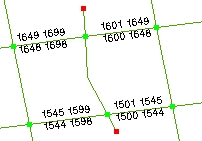
Example: Target = Polygon Layer. See The
concept of Polygon editing for description of priorities used.
Input
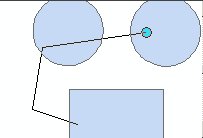
Priority = "Erase"
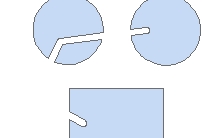
Priority = "Low"
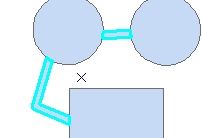
Priority = "High"
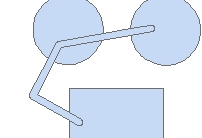
Input
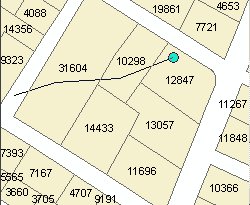
Result - Split attribute rule = "Proportion" used
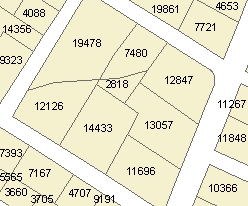
| Copyright © Ianko Tchoukanski |
![]()