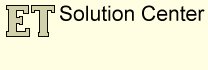Topology problems when editing in ArcMap
Moving a shared node of a polyline dataset using the standard Topology Edit Tool creates topology problems (dangling nodes) between the reshaped polylines and their neighbors
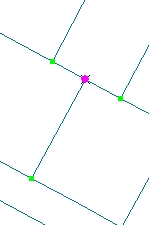
The indicated node is to be moved with the Topology Edit Tool. The green dots indicate that correct topological relationships exist between the polylines before moving the node
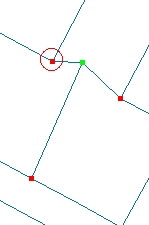
After moving the node - the red dots indicate that dangling nodes are introduced as a result
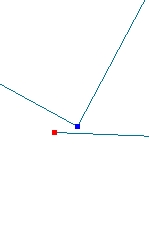
When zoomed to the indicated area the destroyed topology can be visualized
Moving a shared node of a polygon dataset using the standard Topology Edit Tool creates topology problems (gaps or overlaps) between the reshaped polygons and their neighbors
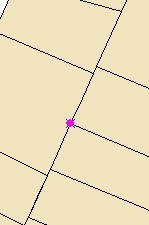
The indicated node is to be moved with the Topology Edit Tool.
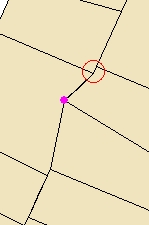
After moving the node
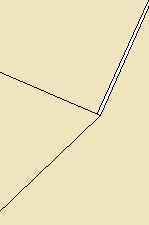
When zoomed to the indicated area the gap created can be visualized.
Modify Edge task – creates dangling nodes when used on a polyline dataset and gaps or overlaps when used on a polygon dataset
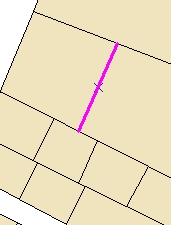
The indicated edge is to be reshaped using Topology ==> Reshape Edge task
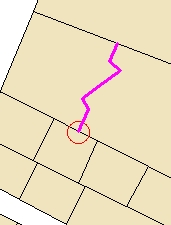
After reshaping the edge
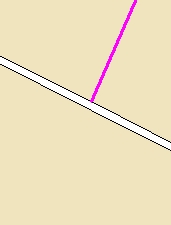
Zooming in to the indicated area shows that a gap in the data has been created