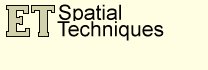Download
Two alternative servers are available for each of the major downloads.
Check Other Downloads tab for latest patches.
ET GeoWizards 11.9 is for ArcGIS Desktop only. It can be installed on the same machine as ET GeoWizards 12.9 and used with the same license key.
ET GeoWizards 11.9 has a single installation for all ArcGIS Desktop versions - 10.1 and above (including 10.8.2).
ET GeoWizards 11.9 for ArcGIS Desktop
We strongly recommend the use of ET GeoWizards 12.9 instead.
ET Surface 6.3 is for ArcGIS Desktop only. It can be installed on the same machine as ET Surface 7.5 and used with the same license key.
ET Surface 6.3 has a single installation for all ArcGIS Desktop versions - 10.1 and above (including 10.8).
ET GeoWizards 12.x Add-In for ArcGIS Pro 3.x NEW
Included in ET GeoWizards 12.5 built 29 June 2022.
ET Surface 7.x Add-In for ArcGIS Pro 3.x NEW
Included in ET Surface 7.5
ET Spatial Data Viewer
A free simple spatial data viewer that will help you run ET GeoWizards 12 and ET Surface 7 and display the results for inspection.
ET Terrain Viewer
A free simple 3D Spatial data viewer.See this for a short description.
Toolboxes for ET GeoWizards 12
The toolboxes are included in the main download and will be installed when you install ET GeoWizards 12. Since however they are open source text files, if you edit them they might get damaged. This download is provided for such cases.
ET GeoWizards 12 User Guide in PDF format
ET GeoWizards 11.x User Guide in PDF format
ET GeoTools 11.x User Guide in PDF format
ET Surface 6.x User Guide in PDF format
ET Uninstall
If you have uninstalled ArcGIS without uninstalling ET GeoWizards, ET GeoTools and ET Surface, you will need this little program to clean your computer from the old versions of our software before being able to install the new versions. Just run the executable, select the product/s to be uninstalled and complete the un-installation.
Not needed (and will not work) for ET GeoWizards 12.0 and above.