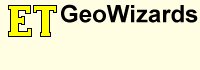ET GeoWizards
ET GeoWizards
ET GeoWizards 12.9 released on 5 October 2025
ET GeoWizards is a set of powerful functions that will help the GIS professionals to manipulate data with easy. Vesrion 12.9 offers more than 170 functions for spatial data conversion, spatial analysis, topological cleaning, network analysis, sampling and many more. ET GeoWizards was initially developed as an extension for ArcGIS(first release - January 2002) and for the last 20+ years it has become the most popular third party ArcGIS extension for data processing.
As from version 12.0 ET GeoWizards is available as a stand-alone application and can be used by all GIS professionals no matter what is the GIS platform they are using.. The only requirement is Windows 7.0 and above.
ET GeoWizards 12.3 introduced a brand new Network module with 16 network creation and analysis functions.
The functionality of ET GeoWizards is available in several ways:
- Stand-alone Windows application with user friendly interface and integrated User Guide.
- From within ET SpatialDataViewer - a simple free viewer.
- Seamlessly integrated in ArcGIS Desktop 10.1 and above (including the latest version of ArcGIS) via:
- ArcGIS Desktop add-in that starts ET GeoWizards dialog from ArcMap
- An ArcGIS toolbox that allows the functionality to be executed from ArcToolbox, included in a Model using the Model Builder or ArcPy scripts.
- Seamlessly integrated in ArcGIS Pro 2.0 and above (separate Add-Ins available for ArcGIS Pro 2.x and 3.x) via:
- ArcGIS Pro add-in that starts ET GeoWizards dialog from within the ArcGIS Pro interface
- An ArcGIS Pro Toolbox that allows the functionality to be executed from ArcToolbox, included in a Model using the Model Builder or ArcPy scripts.
- All the functions can be executed using Python (no third party software required)
- The tools can be integrated in custom .NET applications (no third party software required).
- The functionality can be executed directly from the DOS Command Prompt.
ET GeoWizards 12.9 is a native 64-bit application
- This allows handling very large datasets at impressive speed.
- The functionality however can be executed from any 32-bit application (example - ArcMap).
ET GeoWizards 11.9
Version 11.9 is a legacy version which is:
- A 32-bit extension for ArcGIS Desktop 10.1 and above.
- Fully supported
- Can be used on the same computer where ET GeoWizards 12.9 is installed
- Uses the same license key as ET GeoWizards 12.9
ET GeoWizards is not a free program
It however has many free functions that can be used without purchasing a license and registering the software. Until registered ET GeoWizards runs in DEMO mode.
- The Demo mode has the following limitations
- Many of the features are free - do not have any restrictions with the DEMO version. See Free Functions for a list
- The rest of the functions have restriction of 100 features in the layer to be processed.
- Note that the Demo Mode is available only when the functions are executed from the ET GeoWizards interface.
- See Registering for registration information
ET GeoWizards Functions
See ET GeoWizards 12 User Guide for a detailed description of each function.Point Functions
- Clean Point Layer
- Point Intersection
- Create Station Points
- Connect Points
- Global Snap Points
- Point Angle and Position
- Reverse Geocoding
- Thin (Generalize) Points
- Disperse Points
- Perpendiculars to Polylines
- Points to Rectangles
- Points To Regular Polygons
Spatial Relations Functions
- Spatial Join *12
- Near Feature
- Spider Diagram - Spatial Location
- Spider Diagram - Attribute Link
- Allocation
- Build Thiessen Polygons
- Create Concave Hull
- Transfer Polyline Attributes
- Find Closest Point
- Connect to Closest Point
- Connect Unstructured Points
- Create Convex Hull
- Create Cluster Polygons S
- Create Cluster Polygons C *12
- Cluster Points DBScan *12
- Transfer attributes - polygon to polyline *12
- Cluster Points K-Means *12
- Connect Natural Neighbors *12
Fields Functions
- Delete Multiple Fields
- Redefine Fields
- Order Fields
- Copy Fields From Layer
- Mark Duplicates *11
Linear Referencing
- Create Routes From Polylines
- Calibrate Routes With Points
- Locate Features Along Routes
- Features From Route Events
- Dissolve Route Events
- Concatenate Route Events
- Intersect Route Events *11
- Union Route Events *11
Polyline Functions
- Clean Polyline Layer
- Clean Dangling Nodes
- Clean Pseudo Nodes
- Split Polyline with Layer
- Split Polyline
- Global Snap Polylines
- Buffer Polylines
- Export Nodes
- Renode Polylines
- Generalize
- Densify
- Smooth
- Flip Polylines
- Clean Contour Gaps
- Get Z Characteristics
- Polyline characteristics
- Flip PolylineZ
Overlay Functions
- Intersect Polygons *12
- Clip
- Batch Clip
- Erase
- Batch Erase
- Merge Layers
- Merge Multiple Layers
- Advanced Merge Polygons
- Split By Attributes
- Split By Location
- Transfer Polygon Attributes
- Remove Exact Duplicates
- Symmetrical Difference
Miscellaneous Functions
- COGO Inverse
- Lines from Points, Direction and Distance
- Points Along Polylines
- Points to Pie Segments
- Features to Envelopes
- Features to Convex Polygons
- Features to Bounding Circles
- Features to Bounding Rectangles
- Polygons to Equal Area Circles
- Create Station Lines
- Polygon to Deepest Point *12
- Polygon to Max Inscribed Circle
- Buffer Polygons - no overlaps *12
- Buffer Polylines - no overlaps *12
- Buffer Points - no overlaps *12
- Derive outlines of group of polygons *12
Polygon Functions
- Clean Polygon Layer
- Eliminate
- Clean Gaps
- Dissolve Polygons
- Build polygons
- Create Centerlines
- Global Snap Polygons
- Get Adjacent Polygons
- Split Polygons with Polylines
- Aggregate Polygons
- Polygon To Polyline Advanced
- Generalize Polygons
- Densify Polygons
- Smooth Polygons
- Polygon characteristics
- Fill Holes
- Triangulate Polygons *12
Convert Functions
- Polygon to Polyline
- Polygon to Point
- Polyline to Point
- Polyline to Polygon
- Polyline To Multipoint
- Point to Polyline
- Point to Polygon
- Point to Multipoint
- Point to Point Z(M)
- Multipoint to Point
- Multipoint to Polyline
- Shape To ShapeZ
- Shape Z(M) to Shape
Basic Functions
- Create New File Geodatabase *12
- Buffer *12
- Explode Multi-part Features
- Move Shapes
- Rotate Shapes
- Scale Shapes
- Sort Shapes
- Closest Feature Distance
- Select And Export
- Project Layer *12
- Create New Feature Class *11
Network Analysis Functions
- Create Bidirectional Network *12
- Create Single Directional Network *12
- Shortest Path *12
- Traveling Salesman *12
- OD Matrix *12
- Closest Facility *12
- Allocation based on Network *12
- Partition Network *12
- Service Area *12
- Find Unreachable Links *12
- Check SDN for Loops *12
- Find Sinks in SDN *12
- Find Sources in SDN *12
- Traverse SDN Network *12
- Classify Streams *12
- Delineate Catchments *12
Import/Export Functions
- Export to Google Earth
- Import from Google Earth
- Generate (Import from Text)
- Ungenerate (Export to Text)
- Import from MapInfo *12
- Import from GeoJSON *12 Export to GeoJSON *12
- Import from OSM *12
- Import from ArcGIS Server *12
- Bulk import from ArcGIS Server *12
- Import from WFS *12
- Import from DXF *12
- Import from GeoPackage *12
- Export to GeoPackage *12
- Import from PostGreSQL/PostGIS *12
- Export to PostGreSQL/PostGIS *12
- Delete PostGreSQL/PostGIS Layers *12
Sampling Functions
- Vector Grid
- Create Point Grid
- Random Points on Polylines
- Random Points in Polygons
- Point Grids in Polygons
- Square Grids in Polygons
- Uniform Points in Polygons
- Create Tiles
- Subdivide Polygons *12
Notes
- *12 - available only in ET GeoWizards 12.x
- *11 - available only in ET GeoWizards 11.x
Free functions of ET GeoWizards
ET GeoWizards is not a free program. It has however many functions that are free - can be used with the unregistered version with no limitations.
Note that the free functions are available only when executed from the User Interface. They are not available if the functionality is executed from Python, .NET or ArcToolbox
List of Free Functions
- Basic functions
- Create New feature class
- Create new File GDB
- Sort Shapes
- Move Shapes
- Rotate Shapes
- Scale shapes
- Generate
- Ungenerate
- Explode multi-part features
- Closest Feature Distance
- Select and Export
- Project Layer
- Field Functions
- Order Fields
- Redefine Fields
- Copy Fields
- Delete Multiple Fields
- Conversion functions
- Polygon To Polyline
- Polygon To Point
- Polyline To Point
- Polyline To Polygon
- Polyline To Multipoint
- Point To Polyline
- Point To Polygon
- Point To Multipoint
- Point To Point Z (M)
- Multipoint To Point
- Multipoint To Polyline
- Shape Z (M) To Shape
- Shape To Shape Z
- Overlay functions
- Clip layer
- Erase layer
- Merge Layers
- Sampling Functions
- Create Point Grid
- Vector Grid
- Spatial Relations Functions
- Convex Hull
- Polyline functions
- Generalize polyline layer
- Densify polyline layer
- Get PolylineZ characteristics
- Flip Polylines
- Point functions
- Point Distance
- Station Points
What's new in ET GeoWizards
ET GeoWizards 12.9 released on 5 October 2025
- Improved:
- Upgraded to the latest version of GDAL
- Improved reading inputs and writing outputs in File GDB
- Improved performance of several functions.
- Bugs Fixed:
- Several minor interface problems.
History
- ET GeoWizards 12.8 released on 30 March 2025
- ET GeoWizards 12.7 released on 25 February 2024
- ET GeoWizards 12.6 released on 12 March 2023
- ET GeoWizards 12.5 released on 15 March 2022
- ET GeoWizards 11.9 for ArcGIS Desktop released on 15 March 2022
- 32-bit legacy version
- For ArcGIS Desktop users only
- Compatible with ArcGIS Desktop 10.1 and above.
- Works on the same machine as ET GeoWizards 12.9 and with the same license key.
- ET GeoWizards 12.4 - released 14 March 2021
- ET GeoWizards 11.8 - released 14 March 2021
- ET GeoWizards 12.3 - released 30 April 2020
- ET GeoWizards 11.7 - released 30 April 2020
- ET GeoWizards 12.2 - released 30 April 2019
- ET GeoWizards 11.6 - released 30 April 2019
- ET GeoWizards 12.1 - released 20 January 2018
- ET GeoWizards 11.5 - released 20 January 2018
- ET GeoWizards 12.0 - released 22 April 2017
ET GeoWizards 12 is a brand new application. The previous versions were based on ArcObjects (the development environment of ArcGIS Desktop) and could be used only from within ArcGIS. ET GeoWizards 12 is an independent application which:
- Reads and writes spatial data using GDAL (Geospatial Data Abstraction Library maintained by GDAL/OGR Project Management Committee under the Open Source Geospatial Foundation).
- The majority of the algorithms are developed in-house.
- Some open source algorithms are used as well.
ET GeoWizards 12 is a native 64-bit application. It is compatible with Windows 7 and above - 64-bit. The functionality however can be called from within 32-bit application (for example ArcGIS Desktop) The functionality of ET GeoWizards 12 can be used in several ways:
- Users without ArcGIS
- Via a stand-alone application with user friendly interface and integrated User Guide
- From within our free ET SpatialDataViewer application
- Using Python scripts
- Using custom .NET applications
- From DOS command prompt
- Users with ArcGIS
- All of the methods above
- From ArcGIS Desktop and ArcGIS Pro using the Add-Ins provided
- Using the toolboxes provided for ArcGIS Desktop and ArcGIS Pro
- From Models created using the Model Builder in ArcGIS Desktop and ArcGIS Pro
- From ArcPy scripts.
All functions available in the previous versions of ET GeoWizards are available in version 12 and produce exactly the same results. Some minor exceptions:
- Map to Google Earth which is heavily dependent on the ArcGIS Desktop interface is replaced with Export To Google Earth.
- Functions that had an option to edit the attribute table of the input feature class (Delete Multiple Fields, Polyline and Polygon Characteristics, Renode) now create new output layers.
- No true arcs (File GDB input only) are supported at ET GeoWizards 12.0. Depending on the developments in the GDAL library, this will be fixed in the next ET GeoWizards version.
Some functions that did not exist in the previous versions because were standardly available in ArcGIS are included in the new version:
- Spatial Join
- Intersect
- Buffer
- Create new File GDB
- Project
- Import from DXF
- Import from MapInfo
- ET GeoWizards 11.4 - released 22 April 2017
- 32-bit legacy version
- For ArcGIS Desktop users only
- ET GeoWizards 11.3 - released 01 March 2016
- ET GeoWizards 11.2 - released 14 December 2014
- ET GeoWizards 11.1 - released 27 July 2014
- ET GeoWizards 11.0 - released 31 August 2013
- ET GeoWizards 10.2 - released 12 June 2012
- ET GeoWizards 10.1 - released 12 November 2011
- ET GeoWizards 10.0 - released 3 July 2010
- ET GeoWizards 9.9 - released 31 May 2009
- ET GeoWizards 9.8 - released 30 June 2008
- ET GeoWizards 9.7 - released 18 November 2007
- ET GeoWizards 9.6.1 - released 31 May 2007
- ET GeoWizards 9.6 - released 26 November 2006
- ET GeoWizards 9.5.1 - released 9 July 2006
- ET GeoWizards 9.5 - released 7 May 2006
- ET GeoWizards 9.4.1 - released 16 October 2005
- ET GeoWizards 9.4 - released 01 October 2005
- ET GeoWizards 9.3.1 - released 12 June 2005
- ET GeoWizards 9.3 - released 15 April 2005
- ET GeoWizards 9.2 - released 06 January 2005
- ET GeoWizards 9.1.1 - released 31 October 2004
- ET GeoWizards 9.1 - released 16 August 2004
- ET GeoWizards 9.0 - released 14 June 2004
- ET GeoWizards 8.7 - released 07 March 2004
- ET GeoWizards 8.6 - released 27 April 2003
- ET GeoWizards 8.5 - released 10 February 2003
- ET GeoWizards 8.4 - released 03 November 2002
- ET GeoWizards 8.3 - released 02 September 2002
- ET GeoWizards 8.2 - released 04 June 2002
- ET GeoWizards 8.1.1 - released 04 March 2002
- ET GeoWizards 8.1 - released 19 January 2002
Purchase and Register
Comparison between free and registered software
| Free | Paid | |
|---|---|---|
| Limited to 100 features in the input (number of functions) | 126 | 0 |
| Unlimited features in the input (number of functions) | 41 | 167 |
| Using in Python | |
|
| Using in .NET | |
|
| Using in ArcGIS Desktop Toolbox and Model Builder | |
|
| Using in ArcGIS Pro Toolbox and Model Builder | |
|
| Using in ArcPy | |
Pricing
Fixed Licenses
| Number licenses per order | Price per license |
|---|---|
| 1 - 2 | USD 265.00 |
| 3 - 4 | USD 255.00 |
| 5 and above | USD 245.00 |
Concurrent Licenses
| Minimum 10 licenses |
|---|
| USD 265.00 per license |
Corporate Licensing
| Contact sales@ian-ko.com for corporate license information. |
Upgrade / Maintenance
| See our Upgrade Policy |
|---|
| USD 65.00 per license |
How to register
After purchasing a license you will receive a reference number for your order.
A. Fixed License:
- Click Request License Key button (ET GeoWizards Main Dialog ==> Request License Key). Fill the small form - all the fields are required.
- User Name
- Company
- Reference number (see above)
- GIS Platform
When the form is complete there are two options to chose from:
- Create Key Request File will write all the information to a file (*.etr). Send this file to register@ian-ko.com and in 24 hours you will receive the Key File that will unlock the full version
- Send Key Request via e-mail. This option will open you default e-mail program with all necessary information. You just have to click the SEND button
- When you receive the Key File , save the attachment (*.etw file)
to your hard disk. Click on Register button (ET GeoWizards Main Dialog ==> Register). In the form
click on Load Key File button. Select the received file. The ET GeoWizards dialog will
close. When opened next time the program will be registered.
If you get a message that the program is registered, but you still have no access to the full functionality. Log on to the PC as an Administrator.
- For ET GeoWizards 12 - Run the program as administrator (Right click on the icon ==> Run as administrator). If you don't have the Run as Administrator option - hold the SHIFT key down while right click on the icon.
- For ET GeoWizards 11.x - Run ArcGIS as an administrator(Right click on the icon ==> Run as administrator).
- Load the license key again.
B. Concurrent Licenses:
- Install ET License Manager on the license server computer
- Create a Key Request file, using ET License Manager Console. You provide the name of your company, a name of a contact person, valid e-mail address, and the reference number you have received upon your order.
- Send the Key Request file to register@ian-ko.com
- You will receive a license key for the number of licenses of ET GeoWizards you have ordered shortly
- Load the License Key file using ET License Manager Console.
How do you get support:
Contact : support@ian-ko.com
Important notes:
- Do not change anything in the request file or the body of the generated message. It will cause the registration process to fail.
- Do not change anything in the Key File. It will cause the registration process to fail.